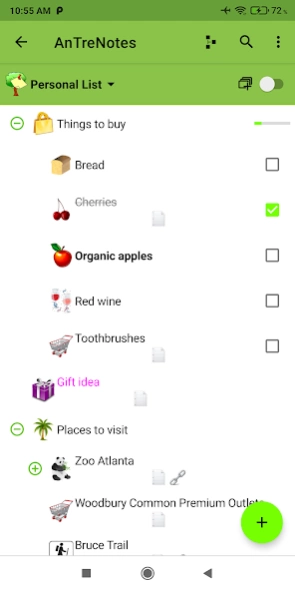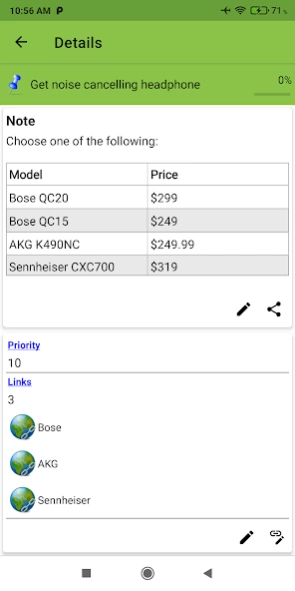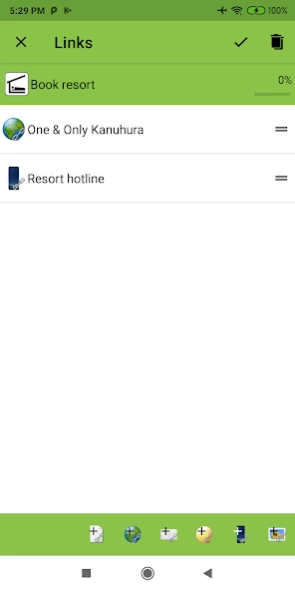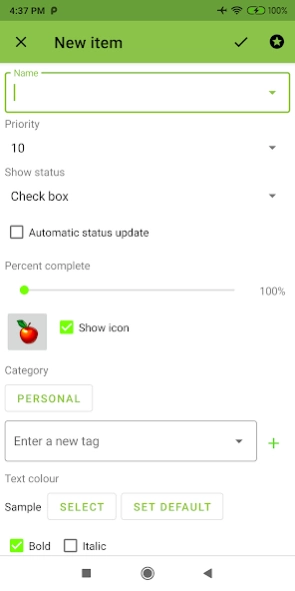AnTreNotes 3.9.108.9
Free Version
Publisher Description
AnTreNotes - Organize note lists in hierarchical order. Assign icon, priority, colour, etc.
AnTreNotes (Demo) is a hierarchical note list program. Features:
Items
* Assign different attributes such as colour, category, icon, priority, due date, status type, tags etc.
* Over 300 icons
* Tracking features such as Automatic Status Update, Branch Statistics
* Add item, web, email, file and phone links
* Organizing features such as manual ordering, branch level sorting, or move/copy
* Simple reminders
* Search feature
* Export features for all notes, items to an AnTreNotes file
* Item templates for creating items with similar properties
* Apply Attributes for changing children's attributes quickly
Note Types
* Plain Text, or Markdown Text notes
Views
* Multiple views of the list
* Display due date and/or priority on different views
* Status types or completed status filters
* Respective user interface design for tablets and phones
Files
* Strong AES-256 encryption for password protected files
* Organize lists by different files
* Import AnTreNotes file
* Compatible file format with Desktop TreNotes
Demo Info:
* Up to 10 items can be created in each file
* Files with more than 10 items can only open as read only
To purchase the full version, please visit http://www.fannsoftware.com/AnTreNotes.html or purchase the AnTreNotes Full Version Key (if available in your region).
About AnTreNotes
AnTreNotes is a free app for Android published in the PIMS & Calendars list of apps, part of Business.
The company that develops AnTreNotes is Fann Software. The latest version released by its developer is 3.9.108.9. This app was rated by 1 users of our site and has an average rating of 3.0.
To install AnTreNotes on your Android device, just click the green Continue To App button above to start the installation process. The app is listed on our website since 2023-08-30 and was downloaded 80 times. We have already checked if the download link is safe, however for your own protection we recommend that you scan the downloaded app with your antivirus. Your antivirus may detect the AnTreNotes as malware as malware if the download link to com.fannsoftware.trenotes is broken.
How to install AnTreNotes on your Android device:
- Click on the Continue To App button on our website. This will redirect you to Google Play.
- Once the AnTreNotes is shown in the Google Play listing of your Android device, you can start its download and installation. Tap on the Install button located below the search bar and to the right of the app icon.
- A pop-up window with the permissions required by AnTreNotes will be shown. Click on Accept to continue the process.
- AnTreNotes will be downloaded onto your device, displaying a progress. Once the download completes, the installation will start and you'll get a notification after the installation is finished.